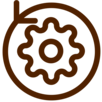| .direnv | ||
| .github/workflows | ||
| assets | ||
| debian/DEBIAN | ||
| flatpak | ||
| nix | ||
| src | ||
| test_plugin | ||
| .envrc | ||
| .gitignore | ||
| build.rs | ||
| Cargo.lock | ||
| Cargo.toml | ||
| flake.lock | ||
| flake.nix | ||
| LICENSE | ||
| PKGBUILD | ||
| README.md | ||
| ReSet.desktop | ||
Features
- Bluetooth via bluez
- Audio via PulseAudio
- Wi-Fi via NetworkManager
Screenshots
Audio
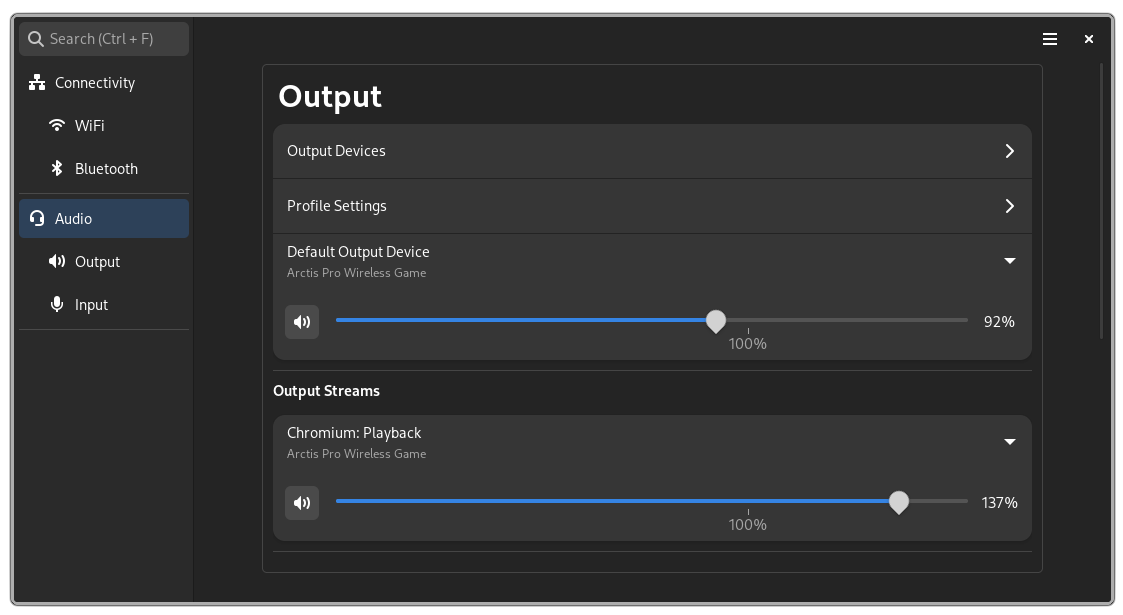
Wi-Fi

Bluetooth
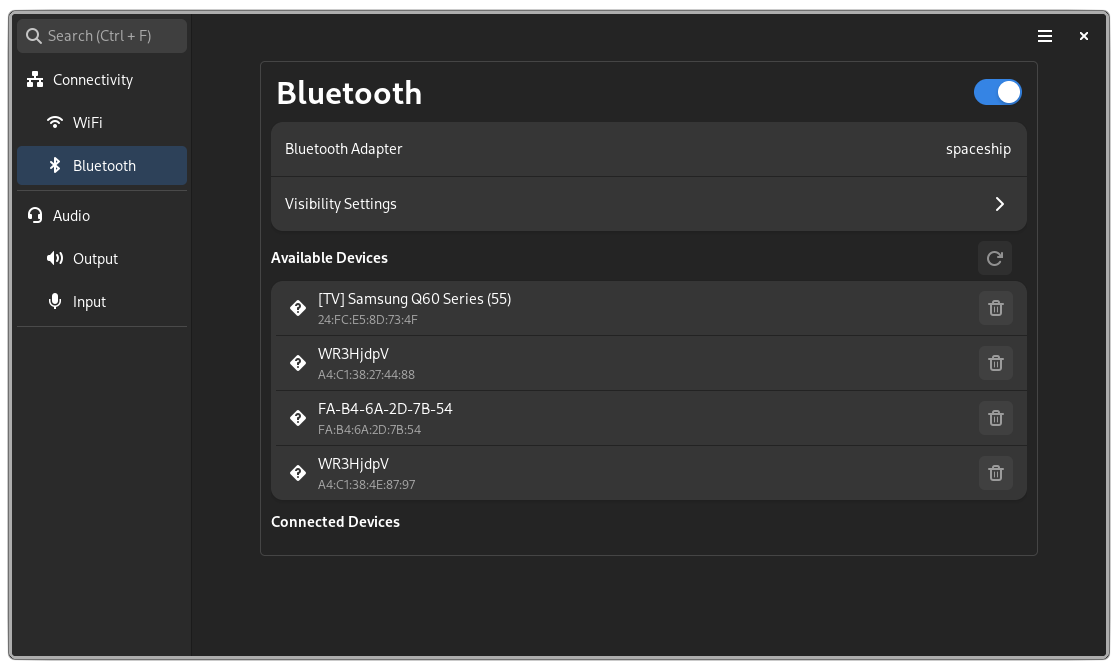
Plugins
ReSet features a plugin system by loading dynamic libraries for both the daemon and the ReSet graphical user interface. A list of official plugins and their documentation can be found at ReSet-Plugins.
Packaging
ReSet is available with the following packaging solutions:
Flatpak
We are currently not published on flatpak due to issues with permissions. This is being worked on...
Installation: Download the flatpak package from the release and install with the terminal.
flatpak install --user reset.flatpak
Arch Package
Manually: Download the package from the releases tab and install it with pacman.
sudo pacman -U /path/to/reset
Debian Package(Ubuntu 23.04 dependencies)
Download the package from the releases tab and install it with apt.
sudo apt install ./path/to/reset
NixOS/Home-manager
ReSet offers a flake with a home-manager module which you can use to declaratively install ReSet and plugins. Here is an example configuration:
#inputs
reset.url = "github:Xetibo/ReSet";
reset-plugins.url = "github:Xetibo/ReSet-Plugins";
#installation and configuration
programs.ReSet.enable = true;
programs.ReSet.config.plugins = [
inputs.reset-plugins.packages."x86_64-linux".monitor
inputs.reset-plugins.packages."x86_64-linux".keyboard
];
programs.ReSet.config.plugin_config = {
#custom toml config
Keyboard = {
path = "/home/user/.config/reset/keyboard.conf";
};
};
crates
cargo install reset
Compiled Binary
The compiled binary is provided in the releases.
Usage
Besides starting the application itself, a standalone daemon version (ReSet-Daemon) also exists, which is what provides the functionality for ReSet.
It is therefore possible to use a different application as well for interacting with the daemon.
By default, the daemon is integrated into ReSet and is started automatically if no other daemon is found.
Roadmap and Notes
- Accessibility Features
- Better Error handling
- Customizable shortcuts
- and more
notes
This application was developed as a semester project/bachelor thesis for the Eastern Switzerland University of Applied Sciences.